The program is Stalls.exe in the C drive apps\stalls folder as are the other app files
The default map is "c:\apps\stalls\map.jpg" a simple
Jpeg file yo can make/modify in MS Paint
The Hotspots fot the map are lain text in the "c:\apps\stalls\map.ini" file
You can have multiple maps and switch between them
The Forms
---Login---
No login Passcode is required for demo just click login
Entering an unlock code gives full access to the app
---Main Menu---
--- Edit Stalls: Create and Delete ---
Left Click on 4 corners of Zone
Then Right Click to Prompt for Stall Name
The Stall will show in Green
To delete a stall simply right click in green zone
Stall Map
Mouse over shows info in form title and Mouse tool tip
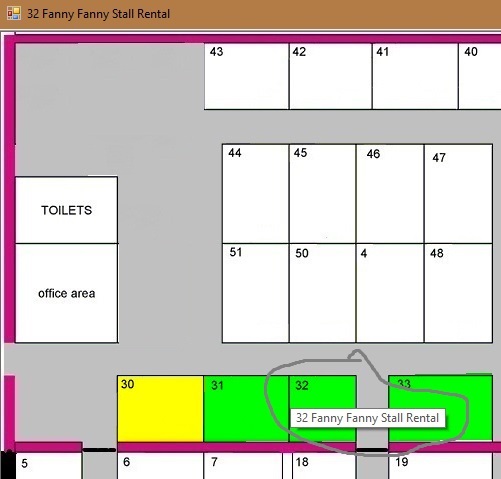
Clicking on a Hotspot brings up Detail form for viewing and
editing
Technical Stuff
c:\apps\stalls\map.ini Sample file
FM~1523~894~~~~~~
S~1~Abba~B~10x10~T~14,685,117,686,117,751,14,751~test Note 1~120.00~Visa~
S~2~Bob~B~10x20~C~79,685,80,616,14,616,13,684~~~~
S~3~Charlie~C~10x20~C~14,544,14,617,80,617,82,546~~~~
S~30~Dan~T~10x20~C~117,345,115,410,201,409,203,345~~~~
S~31~Edith~A~10x20~C~204,343,202,409,287,408,287,343~First Timer~$100.00~Check~
S~32~Fanny~A~10x20~C~289,344,287,409,354,408,353,343~Fanny Stall Rental~~~
Exports To Excel